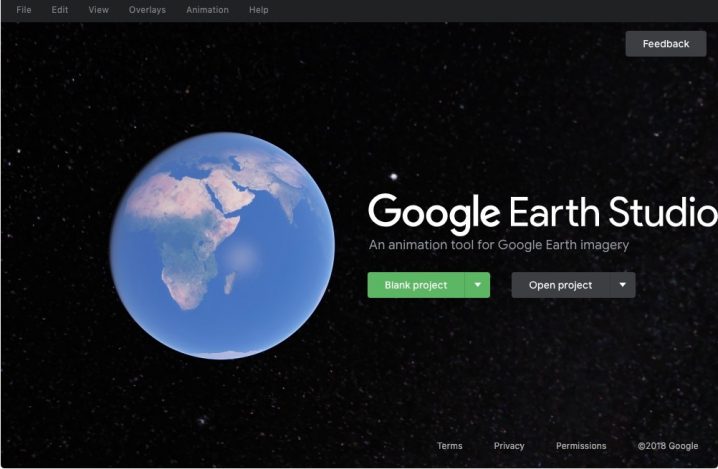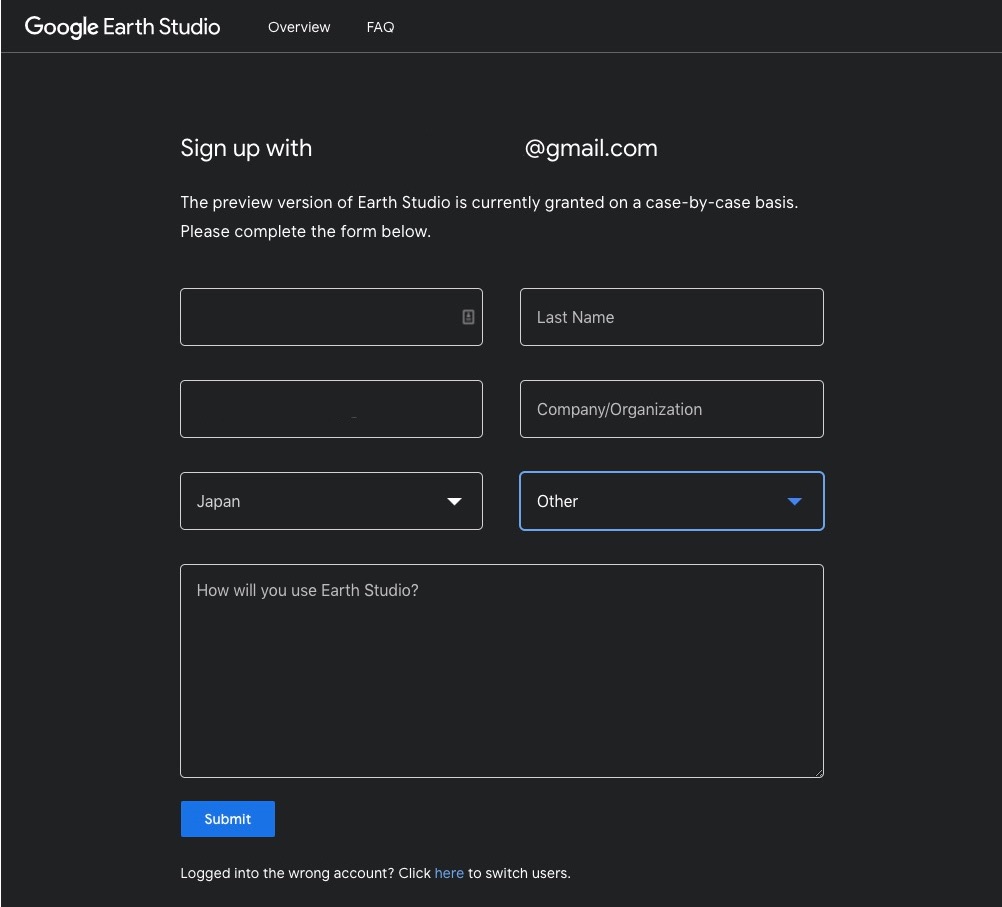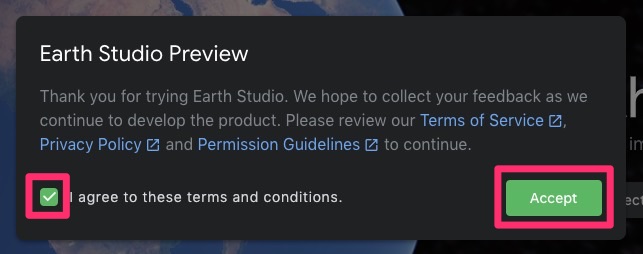ドローン空撮のような映像が作れる無料ツール「Google Earth Studio」。「Google Earth Studio」プレビュー版の利用開始申し込み手順を解説します。
目次
Google Earth Studio プレビュー版の利用開始方法
Google Earth Studioを利用するには、専用フォームから プレビュー版の申し込みを行います。承認されれば使い始めることができます。
Google Earth Studio利用に必要なもの
- Googleアカウント(Google アカウントの作成)
- パソコン版のGoogle Chromeブラウザ(Google Chromeをダウンロード)
Google Earth Studio プレビュー版の利用開始方法
- Googleアカウントにログイン
Googleアカウントを持っていない場合、Google アカウントの作成から作ります。 - Google Earth Studioにアクセスし、「Earth Studio」を試すをクリック。
- 必要な情報(名前、国、利用用途)を入力し、「Submit」をクリック。
- 登録メールアドレス宛に届くメール本文の「https://earth.google.com/studio」をクリックします。
件名:Welcome to Google Earth Studio!
送信元:donotreply-earthstudio@google.com
本文:
Hi,You’ve been invited to preview Earth Studio!
To use Earth Studio, simply visit https://earth.google.com/studi
o. Please
make sure Google Chrome is updated to the latest version prior to using the
tool or you might run into some unexpected bugs.For all uses of Google Earth imagery (e.g. in print, digital video, film,
TV, etc), please refer to our Geo Permissions page
(http://google.com/permissions/geoguidelines.html). Be sure to check out
our documentation at (https://earth.google.com/studio/docs) for tutorials
and more.
Note that all use-cases of Earth Studio require onscreen imagery
attribution – see our guidelines at
https://earth.google.com/studio/docs/attribution/. Feel free to email earthstudio@google.com with any questions or comments,
or use the in-tool Feedback button to report bugs and feature requests.Thanks!
– Earth Studio Team
Please do not reply to this email. Instead, just contact us at
earthstudio@google.com. - チェックを入れ、「Accept」をクリック
- 利用開始できるようになりました。